Web/100일 코딩 챌린지 - Web Development
섹션 14: 마일스톤 프로젝트: 틱택토 게임 만들기 [40일차]
hy30nq
2024. 1. 23. 12:37
728x90
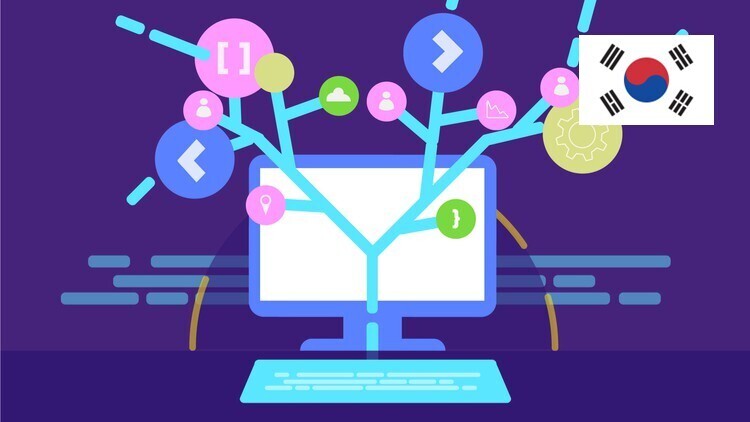
오늘 작성한 코드
<!DOCTYPE html>
<html lang="ko">
<head>
<meta charset="UTF-8" />
<meta name="viewport" content="width=device-width, initial-scale=1.0" />
<title>Tic Tac Toe</title>
<link rel="preconnect" href="https://fonts.googleapis.com" />
<link rel="preconnect" href="https://fonts.gstatic.com" crossorigin />
<link
href="https://fonts.googleapis.com/css2?family=Open+Sans:ital,wght@0,300..800;1,300..800&display=swap"
rel="stylesheet"
/>
<link rel="stylesheet" href="/styles/styles.css" />
</head>
<body>
<header id="main-header">
<h1>Play Tic, Tac, Toe</h1>
<p>Built with HTML, CSS, JavaScript and - of course - lots 0f love!</p>
</header>
<main>
<aside>
<h2>Choose your name</h2>
<form action="">
<div>
<label for="playername">Player name</label>
<input type="text" name="username" id="playername" />
</div>
<div>
<button type="button" class="btn btn-alt">Cancel</button>
<button type="submit" class="btn">Confirm</button>
</div>
</form>
</aside>
<section id="game-configuration">
<ol>
<li>
<article>
<h2>Player 1</h2>
<h3>PLAYER NAME</h3>
<p>X</p>
<button class="btn btn-alt">Edit</button>
</article>
</li>
<li>
<article>
<h2>Player 2</h2>
<h3>PLAYER NAME</h3>
<p>O</p>
<button class="btn btn-alt">Edit</button>
</article>
</li>
</ol>
<button class="btn">Start New Game</button>
</section>
<section id="active-game">
<article>
<h3>You won, <span id="winner-name">PLAYER NAME</span>!</h3>
<p>Click "start new Game" above, to sstart a new game!</p>
</article>
<p>It's yout turn <span id="active-player-name">PLAYER NAME</span>!</p>
<ol>
<li></li>
<li></li>
<li></li>
<li></li>
<li></li>
<li></li>
<li></li>
<li></li>
<li></li>
</ol>
</section>
</main>
</body>
</html>
body {
margin: 0;
font-family: "Open-Sans", sans-serif;
color: rgb(44, 41, 44);
background-color: rgb(247, 239, 247);
}
#main-header {
background-color: rgb(140, 0, 255);
color: white;
padding: 2rem 5%;
text-align: center;
}
.btn {
font: inherit;
padding: 0.5rem 1.5rem;
background-color: rgb(140, 0, 255);
border: 1px solid rgb(140, 0, 255);
color: white;
border-radius: 4px;
cursor: pointer;
}
.btn-alt {
background-color: transparent;
border-color: transparent;
color: rgb(140, 0, 255);
}
.btn:hover {
background-color: rgb(79, 10, 190);
border-color: rgb(79, 10, 190);
}
.btn-alt:hover {
background-color: rgb(230, 201, 252);
border-color: transparent;
}
728x90